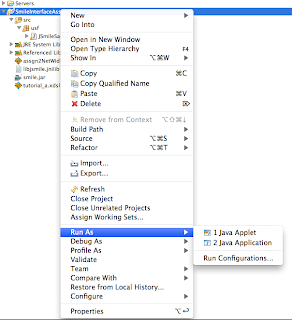Also, if you open in Eclipse, you can right click on the .xml file and select "validate".
<?xml version="1.0"?>
<!DOCTYPE notes [
<!ELEMENT notes (note*)>
<!ELEMENT note (to,from,heading,body*)>
<!ELEMENT to (#PCDATA)>
<!ELEMENT from (#PCDATA)>
<!ELEMENT heading (#PCDATA)>
<!ELEMENT body (#PCDATA)>
]>
<notes>
<note>
<to>Joe</to>
<from>Tom</from>
<heading>Hello</heading>
</note>
<note>
<to>Bob</to>
<from>Joe</from>
<heading>Reminder</heading>
<body>this is msg</body>
</note>
</notes>