SMILE API provides 32-bit version of their binaries.
I found a way to use 32-bit JVM in Mac OSX 64bit machines using Eclipse.
By default Mac OSX comes with both 32 bit and 64bit JVM installed.
Eclipse uses 64-bit JVM by default.
In order to use the 32-bit JVM, do the following in Eclipse
1. Right Click on your project, goto "Run As", Select "Run Configurations"
2. Select the Arguments tab,
3. Add “-d32″ in VM arguments field.
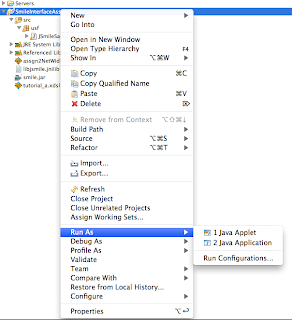

Thanks for this post, fixed me right up.
ReplyDelete